Entering Item Data Using the One-line
The easiest way to edit an item's database information is to double-click on the item in the one-line diagram while in the Database Edit focus. For information on the fields in the data dialog box, click Help while viewing the dialog box.
Note: If you switch to the Database Edit focus from an analysis view, any existing analysis results are cleared.
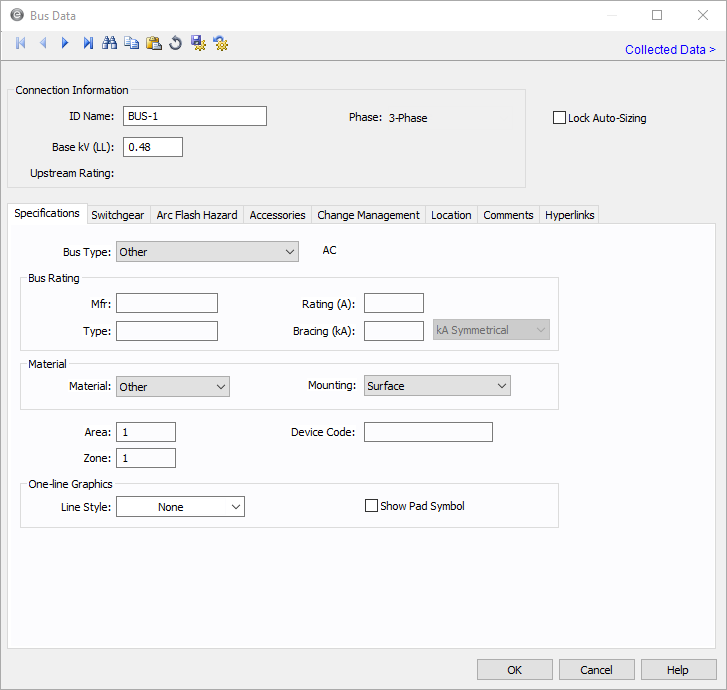
Figure 1: Example of an Item's Database Information
More Information
| Making One-line Diagrams | |
| Opening an Item's Database Dialog Box | |
| Copying an Item's Database Information |

|